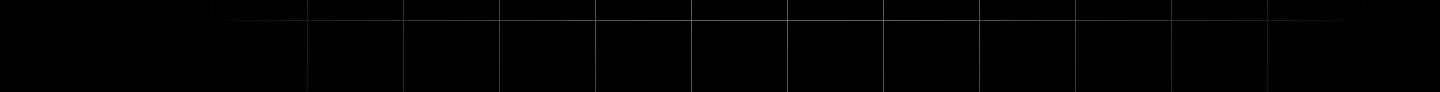Introduction to PrestaShop
In the world of e-commerce, PrestaShop is gaining prominence as a robust platform for creating and managing online stores. Founded in 2007, PrestaShop has continuously evolved to meet the growing needs of businesses looking to sell products and services online. This guide will walk you through the essentials of starting your e-commerce journey with PrestaShop.
Why Choose PrestaShop?
PrestaShop offers a plethora of functionalities that make it a preferred choice for many. It is open-source, providing you with the freedom to customize your store according to your needs. With thousands of themes and modules available, PrestaShop allows you to design a unique shopping experience for your customers. Additionally, the platform supports multiple languages and currencies, making it ideal for global businesses.
Setting Up Your PrestaShop Store
Getting started with PrestaShop is fairly straightforward. Begin by downloading the platform from the official website. You'll need to choose a hosting provider that meets PrestaShop's requirements. After configuring your database and uploading the PrestaShop files to your server, you can initiate the installation process through your web browser.
Configuring Your Store
Once your installation is complete, log in to the back office. Here, start by configuring foundational settings such as your store’s name, logo, and contact information. Additionally, you’ll want to set up your payment and shipping options to ensure a smooth transaction experience for your customers.
Customizing Your Store
Customization is key to standing out in the crowded e-commerce landscape. PrestaShop makes it easy to tweak designs and functionalities to fit your brand’s identity. Choose from free and paid themes, modify layouts, and install various plugins to enhance your store’s capabilities. Don’t forget to optimize for mobile devices, as a significant amount of traffic comes from smartphones.
Marketing Your PrestaShop Store
Once your store is set up and functioning, it’s time to drive traffic to it. Utilize SEO best practices to optimize your product listings and content for search engines. Explore using social media platforms to reach a broader audience. Additionally, consider running email marketing campaigns to promote new products and special offers.
Maintaining Your PrestaShop Store
Ongoing maintenance is crucial for the success of your e-commerce business. Regularly update your PrestaShop system and modules to enhance security and performance. Monitor your store’s analytics to understand customer behavior and optimize your products accordingly. Engaging consistently with your customer base can also foster loyalty and repeat business.
Conclusion
By utilizing PrestaShop, you are setting a solid foundation for your online business. This guide serves as a stepping stone to help you navigate the initial setup and put you on the path to e-commerce success. As you grow, remember to continuously engage with your audience and adapt to the evolving online marketplace.