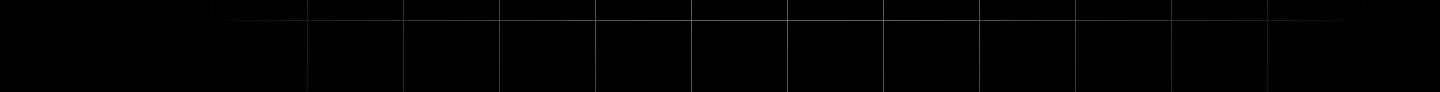Introduction to PrestaShop
PrestaShop is an open-source e-commerce platform that enables businesses of all sizes to create and manage online stores. It provides a robust set of features and tools that facilitate the sale of products online. With its user-friendly interface and extensive customization options, PrestaShop has become a popular choice among entrepreneurs looking to establish their online presence.
Key Features of PrestaShop
1. **Easy to Use**: PrestaShop is designed to be user-friendly, allowing anyone to create an online store without extensive technical knowledge. The dashboard provides intuitive navigation, making it simple to manage products, orders, and customer information. 2. **Customizable Themes**: With a wide range of themes available, users can create visually appealing online stores tailored to their brand's identity. PrestaShop's template system allows for easy customization, even for those with limited coding experience. 3. **Multiple Payment Gateways**: PrestaShop supports various payment options, including credit cards, PayPal, and more, enabling users to offer flexible payment solutions to their customers. 4. **SEO Friendly**: Built with search engine optimization in mind, PrestaShop helps users optimize their online stores to rank higher in search results, driving more traffic to their sites. 5. **Multilingual and Multi-currency Support**: PrestaShop allows businesses to operate in multiple languages and currencies, making it easier to cater to a global audience.
Setting Up Your PrestaShop Store
Setting up your PrestaShop store involves a few simple steps: 1. **Choose Your Hosting Provider**: Start by selecting a reliable hosting provider that meets the requirements for running PrestaShop. Consider factors such as uptime, support, and scalability. 2. **Install PrestaShop**: Most hosting providers offer one-click installations for PrestaShop. Follow the instructions provided to install the platform on your server. 3. **Configure Your Store**: After installation, you can access the back office to configure your store settings, including taxes, shipping methods, and payment options. 4. **Add Products**: Begin adding products to your catalog. Include descriptions, prices, images, and any necessary attributes to help customers make informed decisions. 5. **Customize Your Theme**: Choose a theme that aligns with your brand and customize it to make your store unique. You can modify colors, layouts, and add custom modules as needed. 6. **Launch Your Store**: Once everything is set up and you’re satisfied with the look and functionality, it's time to launch your store and start promoting your products!
Marketing Your PrestaShop Store
To drive traffic to your PrestaShop store, consider utilizing various marketing strategies: 1. **SEO**: Optimize your product pages with relevant keywords to improve visibility in search engines. 2. **Social Media Marketing**: Share your products on platforms like Facebook, Instagram, and Pinterest to reach a broader audience. 3. **Email Marketing**: Build an email list and engage customers with newsletters, promotions, and updates about new products. 4. **Content Marketing**: Create valuable content that resonates with your target audience, helping to establish your brand as an authority in your niche.
Conclusion
PrestaShop is a powerful e-commerce solution that empowers entrepreneurs to create successful online stores. With its rich set of features, flexibility, and ease of use, it's an excellent choice for anyone looking to thrive in today's digital marketplace. Whether you're just starting out or looking to enhance an existing online store, PrestaShop offers the tools you need to succeed.