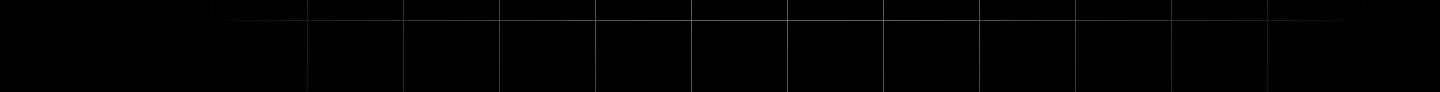Introduction to PrestaShop
PrestaShop is an open-source e-commerce solution that has transformed the way businesses sell online. With a user-friendly interface and powerful features, it enables entrepreneurs and businesses to build and manage their online stores efficiently.
Key Features of PrestaShop
One of the most compelling facets of PrestaShop is its extensive range of features. From customizable templates to various payment methods, PrestaShop offers flexibility that businesses crave. Let's explore some of these key features:
1. Customizable Design
PrestaShop provides hundreds of themes and templates, which can be customized to suit the branding and aesthetic requirements of your business. This flexibility ensures that your store will stand out in a crowded marketplace.
2. Multi-Currency and Multi-Language Support
With PrestaShop, you can cater to a global audience by supporting multiple currencies and languages. This feature is essential for businesses looking to expand internationally.
3. SEO Friendly
PrestaShop is designed with SEO best practices in mind. It allows for easy customization of URLs, metadata, and other essential elements for search engine optimization, helping your store to rank higher in search results.
4. Extensive Modules and Add-ons
PrestaShop offers a marketplace for modules and add-ons, allowing you to extend functionalities ranging from marketing tools to inventory management systems. This means you can tailor your store to meet your specific needs without having to start from scratch.
5. Strong Community Support
Being an open-source platform, PrestaShop has a lively community of developers and users who contribute to forums, offer tutorials, and share their experiences. This community support can be invaluable, especially for new users.
Getting Started with PrestaShop
Starting an online store with PrestaShop is straightforward. Follow these steps to get your e-commerce venture off the ground:
Step 1: Installation
You can download PrestaShop from its official website. The installation process is easy, featuring step-by-step guidance that enables you to set up your store in minutes.
Step 2: Configuration
Post-installation, configure your store settings, including payment gateways, shipping options, and tax settings. Take the time to explore the back office dashboard for a comprehensive overview.
Step 3: Adding Products
With PrestaShop, adding products is as simple as filling out forms. Ensure you provide detailed descriptions, images, and specifications to attract customers.
Step 4: Launching Your Store
After setting everything up, you are ready to launch your online store. Promote your store through various marketing channels to attract your target audience.
Conclusion
In conclusion, PrestaShop provides businesses with a powerful and flexible platform to establish and grow their e-commerce presence. With its myriad of features, customization options, and robust community support, it stands as a top choice for entrepreneurs venturing into the online retail space.